
How to Build Internal Links for E-commerce Sites
- Understanding The Basics Of Internal Linking
- Importance Of Internal Links For SEO
- Creating A Strategic Internal Linking Plan
- Using Anchor Text Effectively
- Linking To High-Value Pages
- Avoiding Over-Optimization Of Internal Links
- Utilizing Breadcrumb Navigation
- Implementing Category And Tag Pages
- Monitoring And Updating Internal Links
- Tools For Managing Internal Links
“Boost Your E-commerce SEO: Master the Art of Internal Linking!”
Introduction
Building internal links for e-commerce sites is a crucial aspect of search engine optimization (SEO) that can significantly enhance user experience and improve search engine rankings. Internal linking involves creating hyperlinks that connect different pages within the same website, guiding both users and search engines through the site’s content. For e-commerce sites, effective internal linking can help distribute page authority, increase the visibility of key product pages, and facilitate easier navigation for users. This process involves strategic planning, including identifying high-priority pages, using descriptive anchor text, and ensuring a logical site structure. By implementing a robust internal linking strategy, e-commerce businesses can drive more organic traffic, improve user engagement, and ultimately boost sales.
Understanding The Basics Of Internal Linking
Understanding the basics of internal linking is crucial for any e-commerce site aiming to improve its search engine optimization (SEO) and user experience. Internal linking refers to the practice of linking one page of a website to another page on the same site. This not only helps search engines understand the structure and hierarchy of your site but also guides visitors to relevant content, enhancing their overall experience.
To begin with, internal links are essential for SEO because they help search engines like Google crawl your site more effectively. When search engines crawl your site, they follow links to discover new content and understand the relationship between different pages. By strategically placing internal links, you can ensure that search engines index your most important pages, thereby improving their visibility in search results. For instance, linking from a high-traffic blog post to a product page can pass on some of the blog’s authority, potentially boosting the product page’s ranking.
Moreover, internal linking can significantly enhance user experience by making it easier for visitors to navigate your site. When users can effortlessly find related products, blog posts, or informational pages, they are more likely to stay longer and engage more deeply with your content. This increased engagement can lead to higher conversion rates, as users are more likely to make a purchase when they can easily find what they are looking for. For example, if a customer is reading a blog post about summer fashion trends, an internal link to your summer clothing collection can seamlessly guide them to relevant products.
In addition to improving SEO and user experience, internal linking can also help distribute page authority throughout your site. Page authority is a metric that indicates the strength of a given page in terms of its ability to rank in search engine results. By linking from high-authority pages to lower-authority ones, you can help elevate the latter, making your overall site more robust in the eyes of search engines. This is particularly important for e-commerce sites, where product pages often need a boost to compete in crowded markets.
Furthermore, internal links can be used to highlight seasonal promotions or special offers. For example, during the holiday season, you might want to link to a dedicated holiday gift guide from various pages across your site. This not only draws attention to the promotion but also helps search engines understand that the gift guide is a significant page, potentially improving its ranking.
However, it’s important to use internal links judiciously. Overloading a page with too many links can be overwhelming for both users and search engines. Aim for a balance by linking only to the most relevant and valuable pages. Additionally, use descriptive anchor text that clearly indicates what the linked page is about. This not only helps users understand where the link will take them but also provides search engines with context, further enhancing your SEO efforts.
In conclusion, understanding the basics of internal linking is a fundamental aspect of running a successful e-commerce site. By strategically placing internal links, you can improve your site’s SEO, enhance user experience, and distribute page authority more effectively. As you implement these practices, you’ll likely see an increase in both traffic and conversions, making your e-commerce site more competitive and user-friendly.
Importance Of Internal Links For SEO
Internal links are a crucial component of search engine optimization (SEO) for e-commerce sites, playing a significant role in enhancing user experience and improving search engine rankings. These links, which connect different pages within the same website, help search engines understand the structure and hierarchy of your site. By strategically placing internal links, you can guide both users and search engines to your most important pages, thereby boosting their visibility and relevance.
To begin with, internal links help distribute link equity, also known as link juice, across your site. When a high-authority page links to another page within the same domain, it passes on some of its authority, thereby improving the linked page’s chances of ranking higher in search engine results. This is particularly beneficial for e-commerce sites, where certain product pages or categories may need a little extra push to gain visibility. For instance, if you have a popular blog post that attracts a lot of traffic, linking it to a product page can help transfer some of that traffic and authority, potentially leading to higher sales.
Moreover, internal links enhance the user experience by making it easier for visitors to navigate your site. When users can effortlessly find related products, categories, or informative content, they are more likely to stay longer and explore more pages. This not only increases the chances of conversion but also reduces bounce rates, which is another positive signal to search engines. For example, if a customer is browsing a category page for running shoes, internal links to related products like running socks or fitness trackers can provide a more comprehensive shopping experience.
In addition to improving navigation and distributing link equity, internal links also help search engines crawl your site more efficiently. Search engine bots follow links to discover new content and understand the context of each page. By creating a well-structured internal linking strategy, you can ensure that all your important pages are easily accessible to these bots. This is especially important for large e-commerce sites with hundreds or even thousands of product pages. A well-thought-out internal linking structure can prevent orphan pages—pages that are not linked to from any other page on the site—which might otherwise go unnoticed by search engines.
Furthermore, internal links can be used to highlight seasonal promotions or special offers. For instance, during the holiday season, you might want to draw attention to a special gift guide or a limited-time discount. By linking to these pages from various parts of your site, you can ensure that they receive maximum visibility. This not only helps in driving traffic to these high-priority pages but also keeps your site dynamic and engaging.
Another advantage of internal links is that they can help in keyword optimization. By using descriptive anchor text that includes relevant keywords, you can provide additional context to both users and search engines about the content of the linked page. This can improve the relevance of the linked page for specific search queries, thereby enhancing its chances of ranking higher.
In conclusion, internal links are an indispensable tool for e-commerce sites aiming to improve their SEO performance. They help distribute link equity, enhance user experience, facilitate efficient crawling by search engines, highlight important promotions, and aid in keyword optimization. By thoughtfully incorporating internal links into your site structure, you can create a more navigable, authoritative, and user-friendly online store.
Creating A Strategic Internal Linking Plan
Creating a strategic internal linking plan for your e-commerce site is essential for enhancing user experience and boosting your search engine rankings. Internal links are the hyperlinks that connect one page of your website to another, and they play a crucial role in guiding visitors through your site, distributing page authority, and helping search engines understand the structure of your website. To build an effective internal linking strategy, you need to start by understanding the architecture of your site and identifying the key pages that you want to promote.
First, take a comprehensive look at your website’s structure. This involves mapping out all the pages on your site, from the homepage to category pages, product pages, and blog posts. By visualizing the hierarchy of your site, you can identify which pages are most important and should receive the most internal links. Typically, your homepage will be at the top of this hierarchy, followed by category pages, and then individual product pages. Blog posts and other content pages can also play a significant role in your internal linking strategy, especially if they provide valuable information that can drive traffic to your product pages.
Once you have a clear understanding of your site’s structure, the next step is to identify the key pages that you want to promote. These are usually the pages that generate the most revenue or have the highest conversion rates. For an e-commerce site, this often means focusing on category pages and high-performing product pages. By directing internal links to these pages, you can help boost their visibility in search engine results and make it easier for visitors to find them.
To create a strategic internal linking plan, start by incorporating internal links into your site’s main navigation. This ensures that your most important pages are easily accessible from any page on your site. Additionally, consider adding internal links within your site’s footer and sidebar, as these areas are often overlooked but can be valuable for guiding users to key pages.
Next, focus on adding internal links within your content. For example, when writing product descriptions, blog posts, or other content, look for opportunities to link to related products or categories. This not only helps users discover more of your offerings but also distributes page authority throughout your site. When adding internal links, use descriptive anchor text that clearly indicates what the linked page is about. This helps both users and search engines understand the context of the link.
Another effective strategy is to create content specifically designed to support your internal linking efforts. For instance, you can write blog posts that highlight top products in a particular category or create buying guides that link to various product pages. This type of content not only provides value to your visitors but also creates natural opportunities for internal linking.
Regularly reviewing and updating your internal linking strategy is also important. As your e-commerce site grows and evolves, new pages will be added, and the importance of existing pages may change. Periodically audit your internal links to ensure they are still relevant and effective. Tools like Google Search Console can help you identify any broken links or pages with few internal links, allowing you to make necessary adjustments.
In conclusion, building a strategic internal linking plan for your e-commerce site involves understanding your site’s structure, identifying key pages, and thoughtfully incorporating internal links throughout your content. By doing so, you can enhance user experience, improve search engine rankings, and ultimately drive more traffic and sales to your site.
Using Anchor Text Effectively
Using anchor text effectively is a crucial aspect of building internal links for e-commerce sites. Anchor text, the clickable text in a hyperlink, serves as a signal to both users and search engines about the content of the linked page. To maximize the benefits of internal linking, it is essential to choose anchor text that is both descriptive and relevant. This not only enhances the user experience but also improves the site’s SEO performance.
When selecting anchor text, it is important to use keywords that accurately describe the content of the destination page. For instance, if you are linking to a page that sells running shoes, using anchor text like “running shoes” or “buy running shoes” is more effective than generic phrases like “click here” or “read more.” This specificity helps search engines understand the context of the linked page, which can improve its ranking for relevant search queries. Additionally, users are more likely to click on links with clear and descriptive anchor text, as they provide a better indication of what to expect on the destination page.
However, it is equally important to avoid over-optimization. Using the exact same anchor text repeatedly can appear spammy to search engines and may lead to penalties. Instead, aim for a natural variation in your anchor text. For example, you can use phrases like “shop for running shoes,” “find the best running shoes,” or “explore our running shoe collection.” This variety not only looks more natural but also helps to capture a broader range of search queries.
Another key consideration is the placement of anchor text within your content. Links should be integrated seamlessly into the text, providing value and context to the reader. For example, in a product description or blog post, you can link to related products or categories that might interest the reader. This not only helps to keep users engaged on your site but also distributes link equity more effectively across your pages. By strategically placing internal links, you can guide users through a logical path, encouraging them to explore more of your site and ultimately increasing the likelihood of conversions.
Moreover, it is beneficial to use anchor text that aligns with the overall theme and structure of your site. For instance, if your e-commerce site is organized into categories and subcategories, ensure that your anchor text reflects this hierarchy. Linking from a general category page to a specific product page with relevant anchor text helps to reinforce the site’s structure and makes it easier for search engines to crawl and index your content.
In addition to these strategies, it is also important to regularly review and update your internal links. As your e-commerce site grows and evolves, some links may become outdated or less relevant. Conducting periodic audits of your internal links ensures that they continue to provide value to both users and search engines. During these audits, you can identify opportunities to add new links, update anchor text, or remove links that are no longer useful.
In conclusion, using anchor text effectively is a vital component of building internal links for e-commerce sites. By choosing descriptive and relevant anchor text, varying your phrases, strategically placing links, and aligning with your site’s structure, you can enhance the user experience and improve your site’s SEO performance. Regularly reviewing and updating your internal links ensures that they remain valuable and effective, helping to drive traffic and conversions on your e-commerce site.
Linking To High-Value Pages
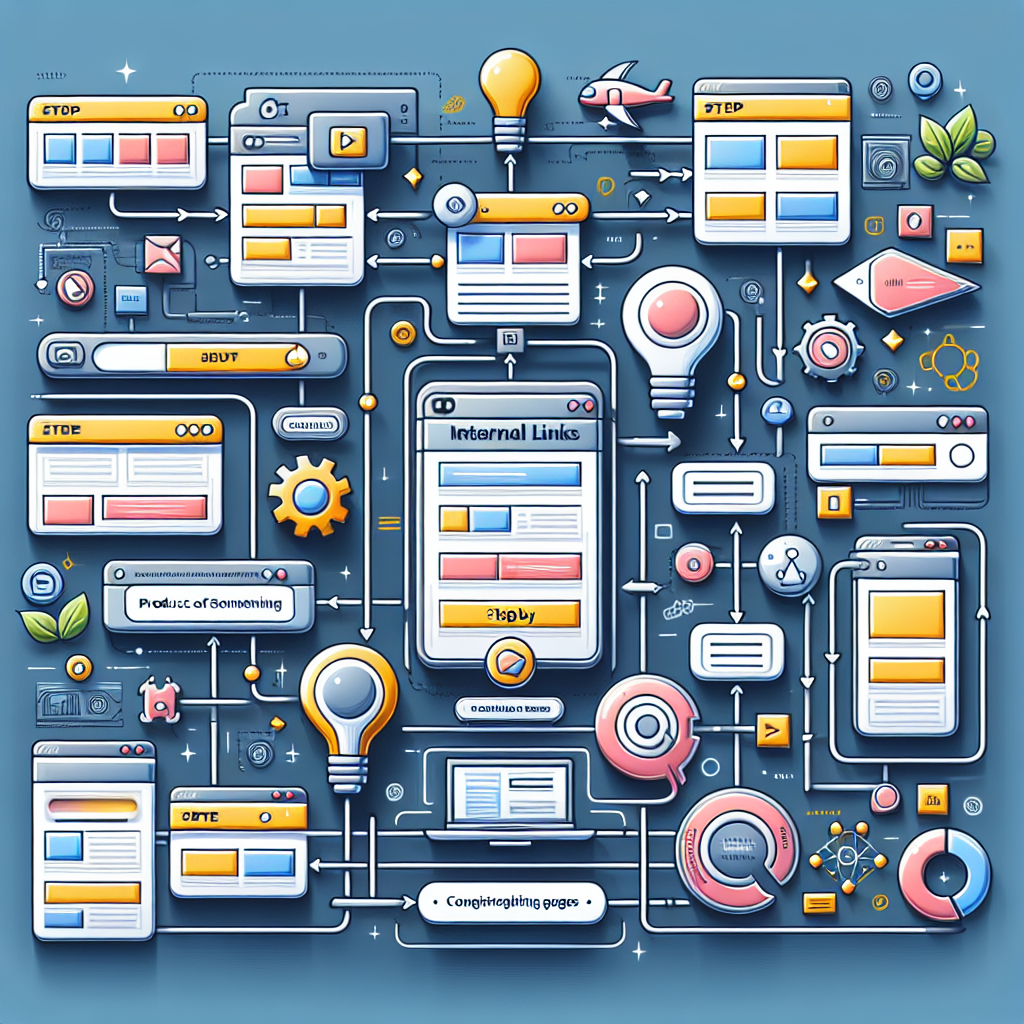
Building internal links for e-commerce sites is a crucial strategy for enhancing user experience and boosting search engine rankings. When it comes to linking to high-value pages, the process requires a thoughtful approach to ensure that both users and search engines can easily navigate and find the most important content on your site. High-value pages typically include product pages, category pages, and any other pages that drive significant traffic or conversions. By strategically linking to these pages, you can improve their visibility and authority, ultimately leading to better performance in search engine results.
To begin with, it’s essential to identify which pages on your e-commerce site are considered high-value. These are often the pages that generate the most revenue, have the highest conversion rates, or are critical to your overall business goals. Once you have identified these pages, the next step is to create a plan for how to link to them effectively. One effective method is to use contextual links within your content. For instance, if you have a blog post discussing the benefits of a particular product, you can include a link to the product page within the text. This not only provides valuable information to your readers but also directs them to a page where they can make a purchase.
Another strategy is to use navigation menus and footer links to highlight high-value pages. By placing links to these pages in prominent locations, you make it easier for users to find them, regardless of where they are on your site. Additionally, search engines use these links to understand the structure of your site and determine which pages are most important. Therefore, including high-value pages in your main navigation or footer can help improve their search engine rankings.
Category pages are another excellent opportunity for internal linking. These pages often serve as a hub for related products, making them ideal for linking to individual product pages. For example, if you have a category page for “Running Shoes,” you can include links to various running shoe products within that category. This not only helps users find what they’re looking for but also distributes link equity to the product pages, enhancing their authority.
Moreover, consider using breadcrumb navigation to create a clear path for users and search engines to follow. Breadcrumbs provide a trail of links that show the user’s location within the site hierarchy. This not only improves user experience by making it easy to navigate back to previous pages but also helps search engines understand the relationship between different pages on your site. By including high-value pages in your breadcrumb navigation, you can ensure they receive the attention they deserve.
In addition to these strategies, it’s important to regularly audit your internal links to ensure they are still relevant and effective. Over time, your site may undergo changes, such as adding new products or updating existing content. Regularly reviewing your internal links allows you to identify any broken links or opportunities to add new links to high-value pages. This ongoing maintenance ensures that your internal linking strategy remains effective and continues to drive traffic and conversions.
In conclusion, linking to high-value pages on your e-commerce site is a vital component of a successful internal linking strategy. By using contextual links, navigation menus, category pages, breadcrumb navigation, and regular audits, you can enhance the visibility and authority of your most important pages. This not only improves user experience but also boosts your search engine rankings, ultimately leading to increased traffic and sales.
Avoiding Over-Optimization Of Internal Links
When it comes to building internal links for e-commerce sites, one of the most crucial aspects to consider is avoiding over-optimization. Over-optimization can lead to a poor user experience and may even result in penalties from search engines. Therefore, it is essential to strike a balance between optimizing your internal links and maintaining a natural, user-friendly structure.
To begin with, it is important to understand what over-optimization entails. Over-optimization occurs when too many internal links are crammed into a page, or when the anchor text is overly stuffed with keywords. This can make the content appear spammy and can deter users from engaging with your site. Instead of focusing solely on search engine rankings, it is vital to prioritize the user experience. By doing so, you can create a more intuitive and enjoyable navigation system for your visitors.
One effective way to avoid over-optimization is to ensure that your internal links are relevant and add value to the content. For instance, if you are writing a product description for a new line of shoes, it would be beneficial to link to related categories such as accessories or clothing that complements the shoes. This not only helps users find related products but also enhances their overall shopping experience. Additionally, it is important to use varied and natural anchor text. Rather than using the same keyword-rich anchor text repeatedly, try to incorporate different phrases that still convey the same meaning. This approach not only looks more natural but also helps to distribute link equity more evenly across your site.
Another key aspect to consider is the placement of your internal links. While it might be tempting to add as many links as possible to boost SEO, it is more effective to place them strategically. For example, placing links within the main body of your content is generally more beneficial than stuffing them into the footer or sidebar. This is because links within the content are more likely to be clicked on by users, thereby driving more traffic to the linked pages. Furthermore, it is important to avoid linking to the same page multiple times within a single piece of content. This can create a cluttered and confusing experience for users, and it can also dilute the value of each link.
In addition to these strategies, it is also helpful to regularly audit your internal links. By conducting periodic reviews, you can identify and fix any issues such as broken links or over-optimized anchor text. This not only helps to maintain a clean and efficient linking structure but also ensures that your site remains user-friendly and optimized for search engines. Tools such as Google Search Console and various SEO plugins can assist in this process by providing insights into your internal linking patterns and highlighting areas for improvement.
Ultimately, the goal of internal linking is to create a seamless and enjoyable navigation experience for your users while also enhancing your site’s SEO. By avoiding over-optimization and focusing on relevance, natural anchor text, strategic placement, and regular audits, you can build a robust internal linking structure that benefits both your users and your search engine rankings. Remember, the key is to strike a balance between optimization and user experience, ensuring that your e-commerce site remains both functional and engaging.
Utilizing Breadcrumb Navigation
Utilizing breadcrumb navigation is a powerful strategy for building internal links on e-commerce sites, enhancing both user experience and SEO performance. Breadcrumbs, those small navigational aids typically found at the top of a webpage, help users understand their location within the site’s hierarchy. They provide a trail back to the homepage, making it easier for visitors to navigate through various categories and subcategories. This not only improves the user experience but also creates a network of internal links that search engines can crawl, thereby boosting the site’s SEO.
To begin with, implementing breadcrumb navigation involves understanding the structure of your e-commerce site. Start by mapping out the hierarchy of your categories and subcategories. For instance, if you sell clothing, your top-level categories might include Men, Women, and Kids. Under each of these, you might have subcategories like Tops, Bottoms, and Accessories. This hierarchical structure is crucial because breadcrumbs reflect this organization, guiding users from broader categories to more specific ones.
Once you have a clear structure, the next step is to integrate breadcrumbs into your site’s design. Most e-commerce platforms, such as Shopify, WooCommerce, and Magento, offer built-in breadcrumb functionalities or plugins that can be easily activated. When setting up breadcrumbs, ensure they are visible and consistent across all pages. Typically, breadcrumbs are placed at the top of the page, just below the main navigation bar, making them easy to spot.
As users navigate through your site, breadcrumbs dynamically update to reflect their current location. For example, if a user starts at the homepage, clicks on the Women category, then selects Tops, and finally chooses a specific product, the breadcrumb trail might look like this: Home > Women > Tops > Product Name. Each segment of the breadcrumb is a clickable link, allowing users to backtrack to any previous page with a single click. This not only enhances usability but also encourages deeper site exploration, as users can easily jump between related categories and products.
Moreover, breadcrumbs contribute significantly to SEO by creating a web of internal links that search engines can follow. These internal links help search engines understand the structure and hierarchy of your site, making it easier for them to index your pages. Additionally, breadcrumbs often include keywords relevant to your categories and products, which can improve your site’s relevance for those terms in search engine results.
To maximize the SEO benefits of breadcrumbs, it’s essential to use descriptive and keyword-rich labels for each category and subcategory. Instead of generic terms like “Category 1” or “Product 2,” use specific names that accurately describe the content. For instance, “Women’s Summer Dresses” is more informative and keyword-rich than just “Dresses.” This practice not only aids search engines but also provides users with clear and meaningful navigation cues.
Furthermore, it’s important to ensure that your breadcrumb navigation is mobile-friendly. With a significant portion of e-commerce traffic coming from mobile devices, responsive design is crucial. Breadcrumbs should be easily tappable and not overcrowded on smaller screens. Many e-commerce platforms offer responsive breadcrumb options, but it’s always a good idea to test them on various devices to ensure optimal performance.
In conclusion, utilizing breadcrumb navigation is an effective way to build internal links on e-commerce sites. By providing a clear path for users to follow, breadcrumbs enhance the user experience and encourage deeper site exploration. Simultaneously, they create a network of internal links that improve SEO by helping search engines understand and index your site’s structure. With careful planning and implementation, breadcrumbs can be a valuable addition to your e-commerce strategy, driving both user satisfaction and search engine visibility.
Implementing Category And Tag Pages
Implementing category and tag pages is a crucial strategy for building internal links on e-commerce sites. These pages not only help organize your products but also enhance the user experience and improve your site’s SEO. To begin with, category pages serve as the main hubs for your product listings. They group similar items together, making it easier for customers to find what they are looking for. For instance, if you run an online clothing store, you might have categories like “Men’s Clothing,” “Women’s Clothing,” and “Accessories.” Each of these categories can then be broken down into subcategories, such as “Shirts,” “Pants,” and “Dresses.” By doing this, you create a clear and logical structure that guides users through your site.
In addition to category pages, tag pages play a significant role in internal linking. Tags are more specific than categories and can be used to highlight particular features or themes of your products. For example, within the “Men’s Clothing” category, you might use tags like “Casual,” “Formal,” or “Summer Collection.” These tags help users find products that match their specific needs or preferences. Moreover, they provide additional pathways for search engines to crawl your site, thereby improving your SEO.
To effectively implement category and tag pages, it is essential to follow a few best practices. First, ensure that each category and tag page is well-optimized with relevant keywords. This means including the primary keyword in the page title, meta description, and throughout the content. Additionally, make sure that the content on these pages is unique and valuable. Instead of simply listing products, consider adding descriptions, buying guides, or customer reviews. This not only enhances the user experience but also signals to search engines that your pages are informative and worth ranking.
Another important aspect is the internal linking structure. When creating category and tag pages, make sure to link them to relevant product pages and vice versa. For example, on a category page for “Women’s Dresses,” you should include links to individual product pages for each dress. Similarly, on each product page, include links back to the relevant category and tag pages. This creates a web of interconnected links that helps users navigate your site and allows search engines to index your pages more effectively.
Furthermore, consider using breadcrumb navigation to enhance the internal linking structure. Breadcrumbs are a type of secondary navigation that shows users their current location within the site hierarchy. For example, if a user is on a product page for a “Red Summer Dress,” the breadcrumb trail might look like this: Home > Women’s Clothing > Dresses > Summer Collection > Red Summer Dress. Breadcrumbs not only improve the user experience by making it easy to backtrack but also provide additional internal links for search engines to follow.
Lastly, regularly review and update your category and tag pages to ensure they remain relevant and useful. As your product offerings change, you may need to add new categories or tags and remove outdated ones. Keeping your site organized and up-to-date not only helps with internal linking but also ensures that your customers can always find what they are looking for.
In conclusion, implementing category and tag pages is a vital part of building internal links for e-commerce sites. By organizing your products into well-structured categories and tags, optimizing these pages with relevant keywords, and creating a robust internal linking structure, you can enhance the user experience and improve your site’s SEO. Regularly reviewing and updating these pages will ensure that your site remains organized and user-friendly, ultimately driving more traffic and sales.
Monitoring And Updating Internal Links
Monitoring and updating internal links is a crucial aspect of maintaining a healthy e-commerce site. As your online store grows and evolves, so too should your internal linking strategy. This ongoing process ensures that your site remains user-friendly, search engine optimized, and capable of driving conversions. To begin with, it’s essential to regularly audit your internal links. This involves using tools like Google Search Console, Screaming Frog, or Ahrefs to identify broken links, orphan pages, and other issues that could hinder user experience or SEO performance. By conducting these audits periodically, you can catch and rectify problems before they escalate.
Once you’ve identified any broken or outdated links, the next step is to update them. This might involve redirecting old URLs to new ones, especially if you’ve recently restructured your site or added new products. Redirects help preserve the link equity and ensure that users and search engines can still find the relevant content. Additionally, updating anchor text to reflect current keywords and product names can enhance both usability and SEO. It’s also beneficial to keep an eye on your site’s analytics to understand how users are interacting with your internal links. Tools like Google Analytics can provide insights into which links are most frequently clicked and which pages have high bounce rates. This data can inform your strategy, helping you to place internal links more effectively and improve the overall user journey.
Moreover, as you add new products, categories, or blog posts, it’s important to integrate them into your existing internal linking structure. This not only helps search engines discover and index new content but also guides users to relevant products and information. For instance, if you launch a new line of summer clothing, you should link to these products from related blog posts, category pages, and even other product pages. This interconnected web of links can significantly enhance the user experience by making it easier for visitors to find what they’re looking for.
In addition to adding new links, consider periodically revisiting older content to see if there are opportunities to add links to newer pages. This practice, known as content refreshing, can breathe new life into older pages and ensure they remain relevant and useful. For example, an old blog post about winter fashion trends could be updated to include links to your latest winter collection. This not only improves the post’s value but also helps drive traffic to your new products.
Furthermore, it’s important to maintain a balance between the number of internal links and the overall user experience. While it’s tempting to add as many links as possible, overloading a page with links can be overwhelming and counterproductive. Aim for a natural flow of links that guide users logically through your site. This approach not only enhances usability but also aligns with search engine guidelines, which favor a user-centric linking strategy.
Lastly, don’t forget to monitor the performance of your internal links over time. Regularly check metrics such as click-through rates, conversion rates, and average session duration to gauge the effectiveness of your linking strategy. If certain links or pages aren’t performing as expected, be prepared to make adjustments. This could involve changing the placement of links, updating anchor text, or even rethinking your overall linking strategy.
In conclusion, monitoring and updating internal links is an ongoing process that requires attention to detail and a proactive approach. By regularly auditing your links, updating outdated ones, integrating new content, and analyzing performance metrics, you can ensure that your e-commerce site remains user-friendly, search engine optimized, and primed for conversions.
Tools For Managing Internal Links
When it comes to managing internal links for e-commerce sites, having the right tools at your disposal can make a world of difference. These tools not only streamline the process but also ensure that your internal linking strategy is both effective and efficient. One of the most popular tools for this purpose is Screaming Frog. This versatile SEO spider tool allows you to crawl your website and identify broken links, analyze page titles, and generate XML sitemaps. By using Screaming Frog, you can easily spot opportunities for internal linking and ensure that all your links are functioning correctly.
Another invaluable tool is Ahrefs. Known primarily for its backlink analysis capabilities, Ahrefs also offers a robust site audit feature. This feature helps you identify internal linking opportunities by highlighting pages with few or no internal links. Additionally, Ahrefs provides insights into your site’s overall health, making it easier to prioritize which pages need immediate attention. Transitioning from Ahrefs, we find SEMrush, another comprehensive SEO tool that offers a wealth of features for managing internal links. SEMrush’s site audit tool is particularly useful for identifying issues related to internal linking, such as orphaned pages and broken links. Moreover, SEMrush provides detailed reports that can guide your internal linking strategy, ensuring that you are linking to the most relevant and high-performing pages.
Moving on, Google Search Console is an essential tool for any e-commerce site looking to optimize its internal links. While it may not offer the same depth of features as Screaming Frog or Ahrefs, Google Search Console provides invaluable data straight from the source. By analyzing the internal links report, you can gain insights into how Google views your site’s internal linking structure. This information can help you make informed decisions about where to place your internal links for maximum SEO benefit. In addition to these tools, Link Whisper is a WordPress plugin specifically designed to simplify the process of internal linking. This tool uses artificial intelligence to suggest relevant internal links as you write your content. By automating this process, Link Whisper saves you time and ensures that you are consistently adding internal links to your pages.
Furthermore, Yoast SEO, another popular WordPress plugin, offers features that can help you manage your internal links more effectively. Yoast SEO’s internal linking tool provides suggestions for related posts and pages, making it easier to create a cohesive internal linking structure. Additionally, Yoast SEO offers a readability analysis feature, ensuring that your content is not only well-linked but also easy to read. Transitioning to another useful tool, we have Sitebulb, an advanced website crawler that offers detailed insights into your site’s internal linking structure. Sitebulb’s visualizations make it easy to understand how your pages are interconnected, allowing you to identify areas for improvement quickly. By using Sitebulb, you can ensure that your internal linking strategy is both comprehensive and effective.
Lastly, it’s worth mentioning that while these tools are incredibly useful, they are most effective when used in conjunction with a well-thought-out internal linking strategy. By combining the insights gained from these tools with a strategic approach, you can create an internal linking structure that not only improves your site’s SEO but also enhances the user experience. In conclusion, managing internal links for e-commerce sites can be a complex task, but with the right tools, it becomes much more manageable. Whether you choose Screaming Frog, Ahrefs, SEMrush, Google Search Console, Link Whisper, Yoast SEO, or Sitebulb, each of these tools offers unique features that can help you optimize your internal linking strategy. By leveraging these tools, you can ensure that your e-commerce site is well-linked, easy to navigate, and primed for SEO success.
Conclusion
Building internal links for e-commerce sites involves several strategic steps:
1. **Keyword Research**: Identify relevant keywords for your products and categories.
2. **Site Structure**: Organize your site into a clear, hierarchical structure with categories and subcategories.
3. **Anchor Text**: Use descriptive, keyword-rich anchor text for internal links.
4. **Product Pages**: Link from product descriptions to related products, categories, and blog content.
5. **Category Pages**: Ensure category pages link to relevant subcategories and products.
6. **Blog Content**: Create blog posts that link to product and category pages.
7. **Navigation Menus**: Include links to important categories and products in your main and footer navigation.
8. **Breadcrumbs**: Implement breadcrumb navigation to enhance user experience and internal linking.
9. **Sitemaps**: Maintain an updated HTML and XML sitemap to help search engines crawl your site.
10. **Regular Audits**: Conduct regular audits to identify and fix broken links and optimize existing ones.
By following these steps, you can enhance your site’s SEO, improve user experience, and increase the likelihood of conversions.
Leave a Comment