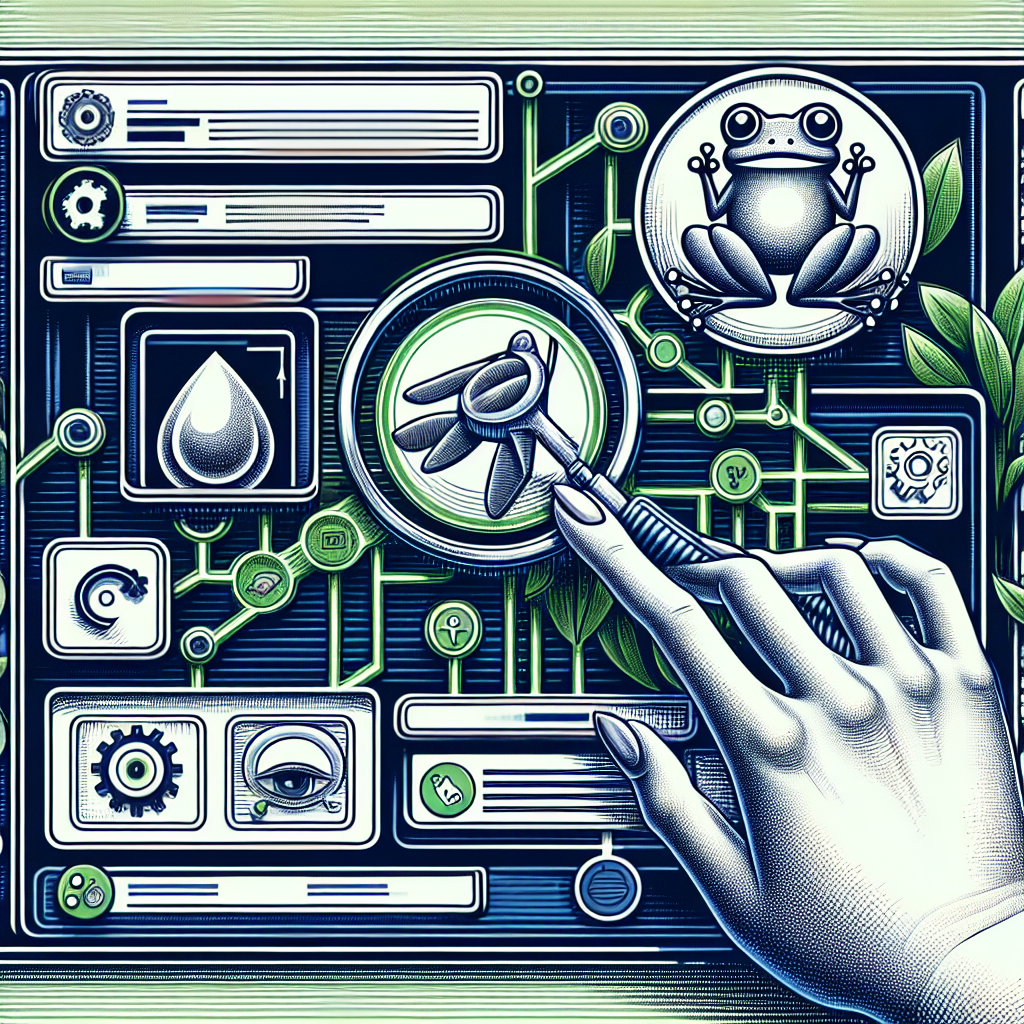
How to Use Screaming Frog for Technical SEO
- Introduction To Screaming Frog: A Beginner's Guide
- Setting Up Screaming Frog For Your First Crawl
- Analyzing Crawl Data For SEO Insights
- Identifying And Fixing Broken Links
- Optimizing Page Titles And Meta Descriptions
- Finding And Resolving Duplicate Content Issues
- Using Screaming Frog To Audit Redirects
- Generating XML Sitemaps With Screaming Frog
- Integrating Screaming Frog With Google Analytics
- Advanced Screaming Frog Features For Technical SEO
“Unlock Your Website’s Potential: Master Technical SEO with Screaming Frog”
Introduction
Screaming Frog is a powerful website crawler that allows SEO professionals to perform comprehensive technical audits of their websites. By simulating a search engine’s crawling process, Screaming Frog identifies various technical issues that could impact a site’s search engine rankings. To use Screaming Frog for technical SEO, start by downloading and installing the software. Once installed, enter the URL of the website you wish to audit and initiate the crawl. The tool will then scan the site and provide detailed reports on various elements such as broken links, duplicate content, meta tags, and more. By analyzing these reports, you can pinpoint and rectify issues that may be hindering your site’s performance in search engine results, thereby improving its overall SEO health.
Introduction To Screaming Frog: A Beginner’s Guide
Screaming Frog is a powerful tool that has become indispensable for many SEO professionals. If you’re new to the world of technical SEO, you might be wondering what this tool is and how it can help you optimize your website. In essence, Screaming Frog is a website crawler that allows you to analyze and audit various technical aspects of your site. By doing so, it helps you identify issues that could be affecting your site’s performance and search engine rankings.
To get started with Screaming Frog, the first step is to download and install the software. The tool is available for both Windows and Mac, and there is a free version that offers a good range of features, although the paid version unlocks even more capabilities. Once installed, you can launch the program and begin your first crawl. Simply enter the URL of the website you want to analyze and click the “Start” button. Screaming Frog will then begin to crawl the site, gathering data on various elements such as URLs, page titles, meta descriptions, headers, images, and more.
As the crawl progresses, you’ll notice that the interface is divided into several tabs, each representing different aspects of your website. For instance, the “Internal” tab shows all the internal links on your site, while the “External” tab lists all the external links. This segmentation makes it easier to focus on specific areas that may need attention. One of the most useful features of Screaming Frog is its ability to identify broken links. Broken links can negatively impact user experience and SEO, so it’s crucial to find and fix them. By navigating to the “Response Codes” tab, you can filter for 404 errors and quickly see which links are broken.
Another important aspect of technical SEO is ensuring that your site is properly indexed by search engines. Screaming Frog can help with this by highlighting any pages that are blocked by robots.txt or have a “noindex” tag. These issues can prevent search engines from crawling and indexing your content, which in turn can affect your rankings. By addressing these issues, you can ensure that your site is fully accessible to search engines.
In addition to these basic features, Screaming Frog also offers advanced functionalities such as analyzing page speed, identifying duplicate content, and generating XML sitemaps. Page speed is a critical factor for both user experience and SEO, and Screaming Frog can help you identify elements that are slowing down your site. Duplicate content can confuse search engines and dilute your rankings, so it’s important to find and resolve any instances of it. Generating an XML sitemap is another essential task, as it helps search engines understand the structure of your site and find all your important pages.
As you become more familiar with Screaming Frog, you’ll find that it offers a wealth of data that can help you make informed decisions about your SEO strategy. The tool’s comprehensive reports and customizable filters allow you to dig deep into your site’s technical aspects and uncover issues that might otherwise go unnoticed. By regularly using Screaming Frog to audit your site, you can stay on top of technical SEO and ensure that your site is optimized for both search engines and users.
In conclusion, Screaming Frog is an invaluable tool for anyone looking to improve their technical SEO. Its user-friendly interface and powerful features make it accessible for beginners while offering advanced functionalities for seasoned professionals. By taking the time to learn how to use Screaming Frog effectively, you can gain a deeper understanding of your site’s technical health and make the necessary improvements to boost your search engine rankings.
Setting Up Screaming Frog For Your First Crawl
Setting up Screaming Frog for your first crawl is an exciting step in your journey to mastering technical SEO. This powerful tool can help you uncover a wealth of information about your website, allowing you to make informed decisions to improve its performance. To get started, you’ll first need to download and install Screaming Frog. The software is available for both Windows and Mac, and the installation process is straightforward. Once installed, open the application, and you’ll be greeted with a clean, user-friendly interface.
Before diving into your first crawl, it’s essential to configure Screaming Frog to suit your specific needs. Begin by entering your website’s URL in the search bar at the top of the screen. However, before hitting the “Start” button, take a moment to explore the configuration options available. These settings will help you tailor the crawl to your requirements and ensure you gather the most relevant data.
One of the first settings to consider is the “Spider” configuration. This section allows you to control how Screaming Frog interacts with your website. For instance, you can choose to crawl subdomains, follow external links, or respect the robots.txt file. Adjusting these settings will help you focus on the areas of your site that matter most. Additionally, you can set limits on the crawl, such as the maximum number of URLs to be crawled or the depth of the crawl. These limits can be particularly useful if you’re working with a large website and want to avoid overwhelming the tool or your server.
Next, navigate to the “User-Agent” settings. Here, you can select the user-agent string that Screaming Frog will use during the crawl. By default, it uses its own user-agent, but you can change it to mimic popular search engines like Googlebot. This can be helpful if you want to see how search engines perceive your site. Moreover, you can add custom user-agents if you have specific requirements.
Another crucial aspect to consider is the “Speed” settings. Screaming Frog allows you to control the crawl speed by adjusting the number of simultaneous threads and the delay between requests. While a faster crawl can save time, it’s essential to strike a balance to avoid putting too much strain on your server. If you’re unsure, start with the default settings and adjust as needed based on your website’s performance.
Once you’ve configured these basic settings, it’s time to start your first crawl. Click the “Start” button, and Screaming Frog will begin analyzing your website. As the crawl progresses, you’ll see real-time data populating the interface. This data includes information on URLs, page titles, meta descriptions, headers, and more. The tool also highlights potential issues, such as broken links, duplicate content, and missing metadata.
While the crawl is running, take advantage of the various tabs and filters available in Screaming Frog. These features allow you to drill down into specific aspects of your site and identify areas for improvement. For example, you can filter URLs by status code to quickly find 404 errors or sort pages by word count to identify thin content.
Once the crawl is complete, it’s time to analyze the results. Screaming Frog provides a wealth of data, and it can be overwhelming at first. However, by focusing on key areas such as on-page SEO, site structure, and technical issues, you can prioritize your efforts and make meaningful improvements to your website. Additionally, you can export the data to a spreadsheet for further analysis or to share with your team.
In conclusion, setting up Screaming Frog for your first crawl involves a few essential steps, from configuring the spider settings to analyzing the results. By taking the time to tailor the tool to your needs and understanding the data it provides, you’ll be well on your way to optimizing your website for better performance and search engine visibility.
Analyzing Crawl Data For SEO Insights
When it comes to technical SEO, Screaming Frog is an indispensable tool that can provide a wealth of insights through its comprehensive crawl data. To begin with, once you have initiated a crawl of your website using Screaming Frog, the first step is to familiarize yourself with the interface. The tool presents a plethora of data in a tabular format, which can initially seem overwhelming. However, by understanding the key metrics and how to interpret them, you can uncover valuable SEO insights.
One of the primary areas to focus on is the ‘Internal’ tab, which lists all the URLs that Screaming Frog has crawled. Here, you can identify any broken links or 404 errors that could be detrimental to user experience and search engine rankings. By sorting the ‘Status Code’ column, you can quickly pinpoint these issues and take corrective action, such as setting up 301 redirects or updating the links.
Transitioning to the ‘Page Titles’ tab, you can analyze the length and uniqueness of your page titles. Screaming Frog highlights titles that are too long, too short, or duplicated across multiple pages. Optimizing these titles is crucial, as they are one of the first elements that search engines and users see. Ensuring that each title is unique and within the recommended character limit can significantly improve your click-through rates and overall SEO performance.
Next, the ‘Meta Descriptions’ tab offers similar insights for meta descriptions. Screaming Frog flags descriptions that are missing, too long, too short, or duplicated. Crafting compelling and unique meta descriptions for each page can enhance your search engine visibility and entice users to click on your links. Additionally, the tool allows you to export this data, making it easier to manage and update your meta descriptions in bulk.
Another critical aspect to examine is the ‘H1’ and ‘H2’ headings. These headings play a vital role in structuring your content and signaling its relevance to search engines. Screaming Frog helps you identify pages with missing, duplicated, or improperly formatted headings. By ensuring that each page has a unique H1 heading and appropriately structured H2 headings, you can improve the readability and SEO value of your content.
Moving on, the ‘Images’ tab provides insights into the images on your website. Screaming Frog identifies images that are missing alt text, have large file sizes, or are broken. Optimizing your images by adding descriptive alt text and compressing large files can enhance your site’s accessibility and load times, both of which are important ranking factors.
Furthermore, the ‘Canonical Errors’ tab is essential for identifying issues with canonical tags. These tags help prevent duplicate content issues by specifying the preferred version of a page. Screaming Frog highlights any pages with missing or conflicting canonical tags, allowing you to address these issues and ensure that search engines index the correct version of your content.
Lastly, the ‘Response Times’ tab offers insights into the load times of your pages. Slow-loading pages can negatively impact user experience and search engine rankings. Screaming Frog provides data on the response times of each URL, enabling you to identify and optimize slow-loading pages.
In conclusion, by systematically analyzing the crawl data provided by Screaming Frog, you can uncover a multitude of SEO insights. From fixing broken links and optimizing meta tags to improving page load times and ensuring proper use of canonical tags, Screaming Frog equips you with the information needed to enhance your website’s technical SEO. With a friendly and methodical approach, you can transform this data into actionable strategies that drive better search engine performance and user experience.
Identifying And Fixing Broken Links
Screaming Frog is a powerful tool for technical SEO, and one of its most valuable features is its ability to identify and fix broken links on your website. Broken links can negatively impact user experience and search engine rankings, so addressing them is crucial. To begin, download and install Screaming Frog, then launch the application. Enter your website’s URL in the search bar and click “Start” to initiate the crawl. As Screaming Frog scans your site, it will compile a comprehensive list of URLs, including internal and external links.
Once the crawl is complete, navigate to the “Response Codes” tab. Here, you can filter the results to display only the 404 errors, which indicate broken links. These errors are critical to address because they lead to dead ends for users and search engines alike. By clicking on each 404 error, you can view the source of the broken link, helping you pinpoint where the issue originates. This information is invaluable for understanding the context of the broken link and determining the best course of action.
Next, consider the various ways to fix these broken links. One common approach is to update the URL to point to the correct, existing page. This is particularly useful if the content has been moved or the URL structure has changed. Alternatively, you can create a 301 redirect from the broken link to a relevant, active page. This method ensures that both users and search engines are seamlessly directed to the appropriate content, preserving the link equity and user experience.
In some cases, you may find that the broken link points to a page that no longer exists and has no suitable replacement. In such instances, it may be best to remove the link entirely. This prevents users from encountering a frustrating 404 error and maintains the integrity of your website’s navigation. Additionally, consider reaching out to webmasters of external sites that link to your broken pages. Politely request that they update their links to point to the correct URLs, thereby improving your site’s backlink profile and overall SEO health.
As you work through the list of broken links, it’s essential to keep track of your progress. Screaming Frog allows you to export the data into a spreadsheet, making it easy to document the changes you’ve made and monitor any remaining issues. Regularly revisiting this process ensures that new broken links are promptly identified and addressed, maintaining a smooth user experience and optimal search engine performance.
Moreover, Screaming Frog offers advanced features that can further enhance your link management efforts. For instance, you can set up custom filters to identify specific types of broken links or use the “Inlinks” tab to see all the pages linking to a particular URL. These tools provide deeper insights into your site’s link structure and help you prioritize your fixes based on their impact.
In conclusion, using Screaming Frog to identify and fix broken links is a straightforward yet highly effective strategy for improving your website’s technical SEO. By systematically addressing these issues, you can enhance user experience, preserve link equity, and boost your search engine rankings. With a friendly and methodical approach, Screaming Frog empowers you to maintain a healthy, well-functioning website that both users and search engines will appreciate.
Optimizing Page Titles And Meta Descriptions

Screaming Frog is a powerful tool for technical SEO, and one of its most valuable features is its ability to help optimize page titles and meta descriptions. These elements are crucial for both search engine rankings and user experience, making it essential to get them right. To begin with, you need to download and install Screaming Frog on your computer. Once installed, open the program and enter your website’s URL in the search bar. Click on the “Start” button, and Screaming Frog will begin crawling your site, collecting data on various SEO elements, including page titles and meta descriptions.
As the crawl progresses, you can navigate to the “Page Titles” tab to see a comprehensive list of all the page titles on your site. This tab provides valuable information such as the title length, pixel width, and whether the title is missing or duplicated. It’s important to ensure that each page title is unique, descriptive, and within the recommended length of 50-60 characters. If you find any titles that are too long, too short, or duplicated, you can make the necessary adjustments in your content management system (CMS).
Transitioning to meta descriptions, you can click on the “Meta Descriptions” tab to view a similar list. This tab shows the length of each meta description, whether it is missing or duplicated, and other relevant details. Meta descriptions should be compelling and concise, ideally between 150-160 characters. They should also include relevant keywords to improve search engine visibility. If Screaming Frog identifies any issues with your meta descriptions, you can update them in your CMS to ensure they are optimized for both search engines and users.
In addition to identifying issues with page titles and meta descriptions, Screaming Frog also allows you to export this data for further analysis. By clicking on the “Export” button, you can download a CSV file containing all the information gathered during the crawl. This file can be opened in Excel or Google Sheets, where you can sort, filter, and analyze the data more effectively. This is particularly useful for larger websites with hundreds or thousands of pages, as it allows you to prioritize which titles and descriptions need the most attention.
Moreover, Screaming Frog offers advanced features such as custom extraction, which can be used to pull additional data from your site. For example, you can set up custom extraction to pull Open Graph tags or Twitter card data, ensuring that your social media previews are also optimized. This level of detail can give you a more comprehensive understanding of your site’s SEO health and help you make more informed decisions.
Another useful feature is the ability to integrate Screaming Frog with Google Analytics and Google Search Console. By doing so, you can enrich the data collected during the crawl with performance metrics such as click-through rates, impressions, and average position. This integration provides a more holistic view of how your page titles and meta descriptions are performing in real-world scenarios, allowing you to make data-driven optimizations.
In conclusion, Screaming Frog is an indispensable tool for optimizing page titles and meta descriptions. By systematically identifying and addressing issues, you can improve your site’s search engine rankings and user experience. The ability to export data, perform custom extractions, and integrate with other SEO tools makes Screaming Frog a comprehensive solution for technical SEO. Whether you’re a seasoned SEO professional or a beginner, mastering Screaming Frog can significantly enhance your website’s performance.
Finding And Resolving Duplicate Content Issues
When it comes to technical SEO, one of the most common and potentially damaging issues is duplicate content. Duplicate content can confuse search engines, dilute your page authority, and ultimately harm your site’s rankings. Fortunately, Screaming Frog, a powerful SEO tool, can help you identify and resolve these issues efficiently.
To begin with, you need to download and install Screaming Frog on your computer. Once installed, open the tool and enter your website’s URL in the search bar. Click on the “Start” button to initiate the crawl. Screaming Frog will then scan your entire website, gathering data on every page it encounters. This process may take a few minutes, depending on the size of your site.
As the crawl progresses, you can monitor the results in real-time. Screaming Frog provides a wealth of information, but for the purpose of finding duplicate content, you’ll want to focus on a few specific areas. First, navigate to the “Content” tab. Here, you’ll find a list of all the pages on your site, along with their respective content details. Look for pages with identical or very similar titles, meta descriptions, and body content. These are potential duplicate content issues that need to be addressed.
Next, you can use the “Duplicate” filter within the “Content” tab to narrow down your search. This filter will highlight pages that Screaming Frog has identified as duplicates. Pay close attention to these results, as they are the most likely culprits of your duplicate content problems. Additionally, you can use the “Hash” column to compare the content of different pages. Pages with the same hash value are considered duplicates by Screaming Frog.
Once you’ve identified the duplicate content, it’s time to take action. There are several ways to resolve these issues, depending on the nature of the duplicates. One common approach is to use canonical tags. A canonical tag tells search engines which version of a page is the “master” copy, effectively consolidating the duplicate content into a single, authoritative page. To implement a canonical tag, add a link element with the “rel=canonical” attribute to the head section of the duplicate pages, pointing to the master page.
Another method is to use 301 redirects. A 301 redirect permanently redirects one URL to another, ensuring that both users and search engines are directed to the correct page. This approach is particularly useful if you have multiple pages with similar content that you want to consolidate into one. To set up a 301 redirect, you’ll need to edit your website’s .htaccess file or use a plugin if you’re using a content management system like WordPress.
In some cases, you may need to rewrite or merge content to eliminate duplicates. This can be a more time-consuming process, but it’s essential for maintaining a high-quality website. Review the duplicate pages and determine if the content can be combined into a single, comprehensive page. If not, consider rewriting the content to make each page unique and valuable to your users.
Finally, after making these changes, it’s crucial to re-crawl your site with Screaming Frog to ensure that the duplicate content issues have been resolved. This step will help you verify that your fixes are effective and that your site is now free of duplicate content.
By following these steps and using Screaming Frog effectively, you can identify and resolve duplicate content issues, ultimately improving your site’s SEO performance and ensuring a better user experience.
Using Screaming Frog To Audit Redirects
Screaming Frog is a powerful tool for technical SEO, and one of its most valuable features is its ability to audit redirects. Redirects are crucial for maintaining the integrity of your website’s structure and ensuring that users and search engines can navigate your site without encountering dead ends. To get started with auditing redirects using Screaming Frog, you first need to download and install the software. Once installed, open Screaming Frog and enter your website’s URL in the search bar. Click the “Start” button to begin the crawl.
As Screaming Frog crawls your site, it will collect data on all the URLs it encounters, including information about redirects. To focus specifically on redirects, navigate to the “Response Codes” tab. Here, you can filter the results to show only the URLs that return a 3xx status code, which indicates a redirect. This is where you can start to see the bigger picture of how redirects are being handled on your site.
One of the first things to look for is the type of redirects being used. Screaming Frog will show you whether a redirect is a 301 (permanent) or a 302 (temporary). It’s important to use the correct type of redirect for your needs. A 301 redirect tells search engines that a page has permanently moved to a new location, which helps to transfer the SEO value from the old URL to the new one. On the other hand, a 302 redirect indicates that the move is temporary and does not pass SEO value in the same way. If you find that temporary redirects are being used where permanent ones would be more appropriate, this is something you’ll want to address.
Another key aspect to examine is redirect chains. A redirect chain occurs when a URL redirects to another URL, which then redirects to yet another URL, and so on. These chains can slow down the user experience and dilute the SEO value passed between pages. Screaming Frog makes it easy to identify these chains by highlighting them in the “Redirect Chains” report. If you find any, it’s best to simplify them by redirecting the initial URL directly to the final destination.
In addition to chains, you should also be on the lookout for redirect loops. A redirect loop happens when a URL redirects back to itself or creates a circular path that traps users and search engines in an endless loop. Screaming Frog will flag these issues, allowing you to fix them promptly. Redirect loops can be particularly damaging as they can prevent search engines from indexing your site properly and frustrate users.
Once you’ve identified and addressed any issues with the types of redirects, chains, and loops, it’s a good idea to re-crawl your site to ensure that the changes have been implemented correctly. Screaming Frog allows you to export the data from your crawl, which can be useful for keeping a record of the issues you’ve fixed and for sharing with your team or clients.
By using Screaming Frog to audit redirects, you can ensure that your website is not only user-friendly but also optimized for search engines. This process helps maintain the flow of SEO value throughout your site and prevents potential issues that could harm your site’s performance. With a little time and effort, you can leverage Screaming Frog to keep your redirects in check and your SEO strategy on track.
Generating XML Sitemaps With Screaming Frog
Generating XML sitemaps with Screaming Frog is a straightforward yet powerful process that can significantly enhance your website’s technical SEO. To begin with, Screaming Frog is a versatile tool that allows you to crawl websites and gather a wealth of data, which can then be used to optimize various aspects of your site. One of its standout features is the ability to create XML sitemaps, which are essential for helping search engines understand the structure of your website and index it more effectively.
First, you need to download and install Screaming Frog on your computer. Once installed, open the application and enter the URL of the website you wish to crawl in the search bar at the top. Click on the “Start” button, and Screaming Frog will begin to crawl your site, collecting data on all the pages it encounters. This process may take some time, depending on the size of your website, but it is crucial for ensuring that your XML sitemap is comprehensive and accurate.
As Screaming Frog crawls your site, it gathers information on various elements such as page titles, meta descriptions, headers, and more. This data is invaluable for identifying any issues that may be affecting your site’s SEO performance. Once the crawl is complete, you can review the data in the different tabs provided by Screaming Frog. This step is essential for ensuring that all the pages you want to include in your XML sitemap are properly indexed and free of errors.
Next, navigate to the “Sitemaps” tab in Screaming Frog. Here, you will find the option to generate an XML sitemap. Click on “Create XML Sitemap,” and a new window will appear with several options for customizing your sitemap. You can choose to include or exclude specific pages based on criteria such as their status codes, last modified dates, and more. This level of customization allows you to create a sitemap that is tailored to your website’s unique needs and goals.
After configuring your settings, click on the “Next” button to proceed. Screaming Frog will then generate your XML sitemap, which you can save to your computer. It is important to review the sitemap to ensure that it accurately reflects the structure of your website and includes all the necessary pages. If you notice any discrepancies, you can go back and adjust your settings before generating a new sitemap.
Once you are satisfied with your XML sitemap, the next step is to upload it to your website’s root directory. This can typically be done through your website’s content management system (CMS) or via FTP. After uploading the sitemap, it is crucial to submit it to search engines like Google and Bing. This can be done through their respective webmaster tools, such as Google Search Console and Bing Webmaster Tools. Submitting your sitemap helps search engines discover and index your pages more efficiently, ultimately improving your site’s visibility in search results.
In conclusion, generating XML sitemaps with Screaming Frog is a user-friendly process that can greatly benefit your website’s technical SEO. By following these steps, you can create a comprehensive and accurate sitemap that helps search engines understand and index your site more effectively. This, in turn, can lead to improved search rankings and increased organic traffic, making it a valuable addition to your SEO toolkit.
Integrating Screaming Frog With Google Analytics
Integrating Screaming Frog with Google Analytics can significantly enhance your technical SEO efforts by providing a more comprehensive view of your website’s performance. To begin with, Screaming Frog is a powerful tool that crawls your website, identifying various technical issues that could impact your search engine rankings. On the other hand, Google Analytics offers valuable insights into user behavior and traffic patterns. By combining these two tools, you can gain a deeper understanding of how technical issues affect user experience and overall site performance.
To start the integration process, you first need to ensure that you have both Screaming Frog and Google Analytics set up and running. If you haven’t already, download and install Screaming Frog on your computer. Next, log in to your Google Analytics account and navigate to the Admin section. Here, you will find the option to create a new view or use an existing one. Make sure you have the necessary permissions to access the data you need.
Once you have both tools ready, open Screaming Frog and go to the Configuration menu. From there, select the API Access option and choose Google Analytics. You will be prompted to authenticate your Google account, allowing Screaming Frog to access your Analytics data. Follow the on-screen instructions to complete the authentication process. After successfully connecting the two tools, you can customize the data you want to import from Google Analytics into Screaming Frog.
In the Google Analytics configuration window within Screaming Frog, you will see various options for selecting the metrics and dimensions you wish to import. These can include user metrics such as sessions, bounce rate, and average session duration, as well as goal completions and e-commerce data. By carefully selecting the most relevant metrics, you can tailor the integration to suit your specific SEO needs.
After configuring the data import settings, initiate a crawl of your website using Screaming Frog. As the tool scans your site, it will pull in the selected Google Analytics data for each URL. This combined data set allows you to analyze technical SEO issues in the context of user behavior and site performance. For example, you can identify pages with high bounce rates and investigate whether technical issues such as slow load times or broken links are contributing to the problem.
Moreover, integrating Screaming Frog with Google Analytics enables you to prioritize your SEO efforts more effectively. By understanding which pages drive the most traffic or conversions, you can focus on resolving technical issues that have the greatest impact on your site’s performance. This targeted approach ensures that your SEO efforts yield the best possible results.
Additionally, the integration provides valuable insights for reporting and decision-making. You can create detailed reports that combine technical SEO data with user behavior metrics, offering a holistic view of your website’s health. These reports can be shared with stakeholders to demonstrate the value of your SEO efforts and inform future strategies.
In conclusion, integrating Screaming Frog with Google Analytics is a powerful way to enhance your technical SEO efforts. By combining the strengths of both tools, you can gain a deeper understanding of how technical issues affect user experience and overall site performance. This integration not only helps you identify and prioritize technical issues but also provides valuable insights for reporting and decision-making. With a more comprehensive view of your website’s health, you can make informed decisions that drive better SEO results and improve user experience.
Advanced Screaming Frog Features For Technical SEO
Screaming Frog is a powerful tool for technical SEO, and once you’ve mastered the basics, diving into its advanced features can significantly enhance your website’s performance. One of the standout features is the custom extraction tool, which allows you to pull specific data from your site using XPath, CSSPath, or regex. This is particularly useful for extracting meta tags, social tags, or any other custom data that isn’t readily available through standard crawling. By setting up custom extractions, you can gather detailed insights that are tailored to your unique SEO needs.
Another advanced feature is the ability to integrate Screaming Frog with Google Analytics and Google Search Console. This integration allows you to overlay crawl data with real user data, providing a more comprehensive view of your site’s performance. For instance, you can identify pages with high impressions but low click-through rates and investigate whether technical issues might be the cause. This holistic approach ensures that you’re not just optimizing in a vacuum but are making data-driven decisions that align with actual user behavior.
Screaming Frog also offers a robust feature for auditing hreflang tags, which is essential for international SEO. The tool can crawl your site and identify any issues with hreflang implementation, such as incorrect language codes or conflicting tags. This is crucial for ensuring that search engines serve the correct language or regional version of your site to users, thereby improving your global search visibility. By addressing hreflang issues, you can enhance the user experience for international visitors and boost your site’s performance in different markets.
Moreover, the tool’s JavaScript rendering capabilities are a game-changer for modern websites that rely heavily on JavaScript. Screaming Frog can render JavaScript and crawl the rendered HTML, allowing you to identify issues that might not be apparent in the raw HTML. This is particularly important for single-page applications (SPAs) and sites that use JavaScript frameworks like React or Angular. By ensuring that your JavaScript content is crawlable and indexable, you can avoid common pitfalls that could hinder your site’s visibility in search engines.
Additionally, Screaming Frog’s log file analyzer is an invaluable feature for understanding how search engines interact with your site. By analyzing server log files, you can see which pages are being crawled, how often they’re being crawled, and whether there are any crawl errors. This information can help you identify and fix issues that might be preventing search engines from fully indexing your site. For example, if you notice that important pages are not being crawled frequently, you might need to adjust your internal linking structure or update your XML sitemap.
Furthermore, the tool’s ability to generate XML sitemaps and validate them against Google’s guidelines ensures that your sitemaps are always up to date and error-free. A well-structured XML sitemap is crucial for helping search engines discover and index your content efficiently. Screaming Frog allows you to customize your sitemaps, including setting priority and change frequency, to better reflect the importance and update schedule of your pages.
Lastly, the tool’s ability to schedule crawls and automate reports can save you a significant amount of time. By setting up scheduled crawls, you can ensure that your site is regularly audited for technical issues without manual intervention. Automated reports can be sent directly to your inbox, keeping you informed of any new issues that arise. This proactive approach allows you to address problems before they impact your site’s performance, ensuring that your SEO efforts are always one step ahead.
In conclusion, mastering the advanced features of Screaming Frog can provide you with a wealth of insights and tools to optimize your site’s technical SEO. From custom extractions and data integrations to JavaScript rendering and log file analysis, these features enable you to tackle complex SEO challenges with confidence and precision.
Conclusion
Screaming Frog is a powerful tool for technical SEO that allows users to crawl websites and identify various issues that may affect search engine rankings. To use Screaming Frog effectively, start by downloading and installing the software. Once installed, enter the URL of the website you wish to analyze and initiate the crawl. The tool will then provide detailed reports on various aspects such as broken links, duplicate content, meta tags, and page titles. Users can also analyze the site’s architecture, identify redirect chains, and generate XML sitemaps. By systematically addressing the issues highlighted by Screaming Frog, you can significantly improve your website’s technical SEO, leading to better search engine visibility and performance.
Leave a Comment