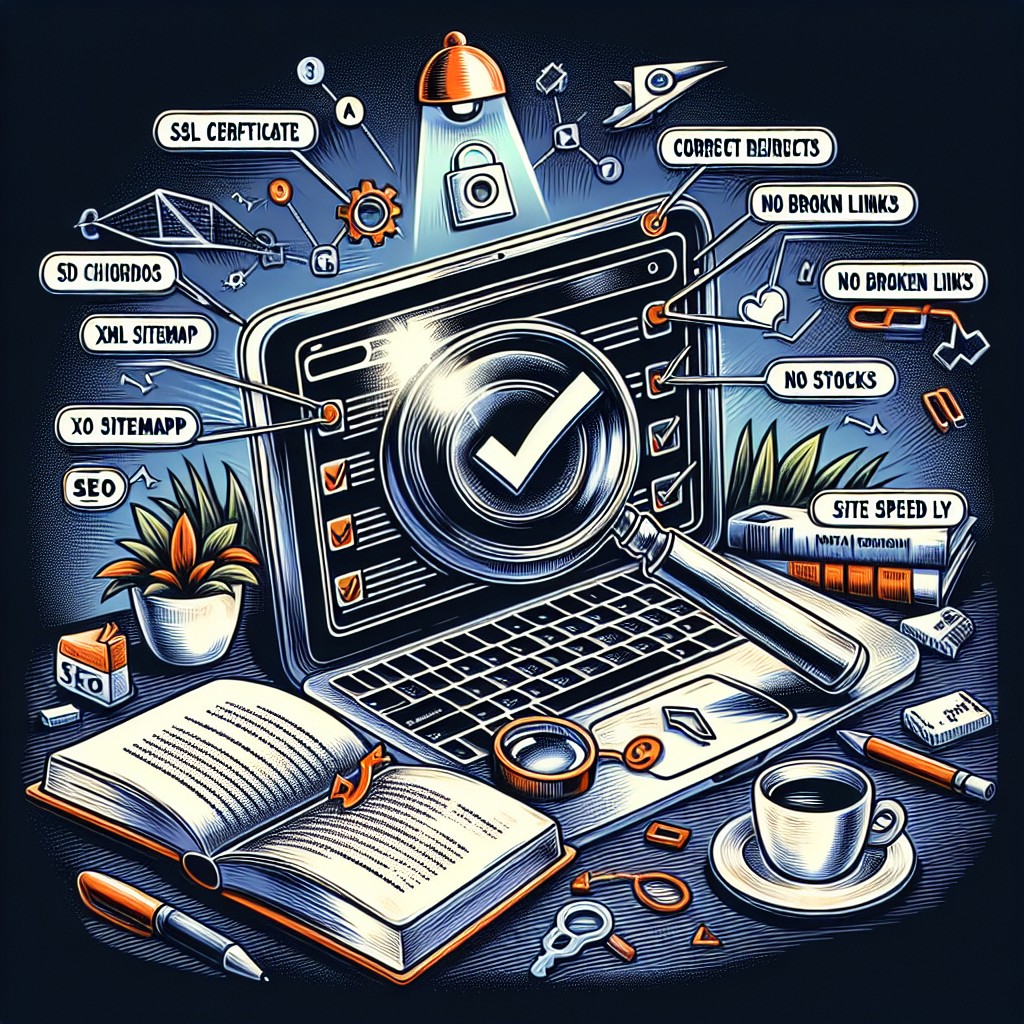
How to Avoid Common Technical SEO Mistakes
“Master Your SEO: Sidestep Common Technical Pitfalls for Optimal Performance”
Introduction
In the ever-evolving landscape of digital marketing, technical SEO remains a cornerstone for ensuring that websites are both accessible and optimized for search engines. However, even seasoned professionals can fall prey to common technical SEO mistakes that can hinder a site’s performance and visibility. Understanding these pitfalls and learning how to avoid them is crucial for maintaining a competitive edge. This guide delves into the most frequent technical SEO errors and provides actionable strategies to prevent them, ensuring your website remains robust, user-friendly, and search engine-friendly.
Understanding Crawl Errors
Understanding crawl errors is crucial for maintaining a healthy website and ensuring that search engines can effectively index your content. Crawl errors occur when a search engine’s bot, such as Google’s Googlebot, encounters issues while trying to access your web pages. These errors can significantly impact your site’s visibility in search engine results, making it essential to identify and resolve them promptly.
One common type of crawl error is the “404 Not Found” error, which happens when a bot tries to access a page that no longer exists. This can occur if you’ve deleted a page or changed its URL without setting up proper redirects. To avoid this, always implement 301 redirects when you remove or move content. This tells search engines that the page has permanently moved to a new location, preserving the link equity and ensuring users are directed to the correct page.
Another frequent issue is the “500 Internal Server Error,” which indicates a problem with your server. This error can be caused by various factors, such as server overload, misconfigured server settings, or issues with your website’s code. Regularly monitoring your server’s performance and promptly addressing any issues can help prevent these errors. Additionally, ensuring that your website’s code is clean and well-optimized can reduce the likelihood of server-related problems.
“DNS errors” are another type of crawl error that can hinder search engines from accessing your site. These errors occur when the bot cannot resolve your domain name, often due to issues with your DNS settings. To avoid DNS errors, ensure that your domain is correctly configured and that your DNS provider is reliable. Regularly checking your DNS settings and promptly addressing any issues can help maintain smooth access for search engine bots.
“Robots.txt” file issues can also lead to crawl errors. The robots.txt file is used to control which parts of your site search engines can access. If this file is misconfigured, it can inadvertently block important pages from being crawled. To prevent this, regularly review your robots.txt file to ensure it accurately reflects your site’s structure and content. Use tools like Google Search Console to test your robots.txt file and identify any potential issues.
Another common mistake is having broken internal links, which can create a poor user experience and hinder search engine crawlers. Broken links occur when the destination page no longer exists or the URL has changed without a proper redirect. Regularly auditing your site for broken links and fixing them can improve both user experience and crawl efficiency.
Lastly, slow page load times can also affect crawlability. Search engines prioritize fast-loading sites, and slow pages may not be fully crawled or indexed. To improve your site’s speed, optimize images, leverage browser caching, and minimize the use of heavy scripts. Tools like Google PageSpeed Insights can provide valuable recommendations for enhancing your site’s performance.
In conclusion, understanding and addressing crawl errors is vital for maintaining a healthy website and ensuring optimal search engine visibility. By implementing proper redirects, monitoring server performance, ensuring correct DNS settings, reviewing your robots.txt file, fixing broken links, and optimizing page load times, you can avoid common technical SEO mistakes and create a more accessible and user-friendly site. Regularly using tools like Google Search Console to monitor your site’s health can help you stay on top of any issues and maintain a strong online presence.
Optimizing Site Speed
Optimizing site speed is a crucial aspect of technical SEO that can significantly impact your website’s performance and user experience. One of the most common mistakes in this area is neglecting to compress images. Large image files can drastically slow down your site, leading to longer load times and frustrated visitors. To avoid this, use tools like TinyPNG or ImageOptim to compress your images without sacrificing quality. Additionally, consider using next-gen image formats like WebP, which offer superior compression rates compared to traditional formats like JPEG and PNG.
Another frequent oversight is failing to leverage browser caching. When a user visits your site, their browser stores certain elements like images, stylesheets, and JavaScript files. By enabling browser caching, you allow these elements to be stored locally on the user’s device, reducing the need for repeated downloads and speeding up subsequent visits. You can implement browser caching by adding specific directives to your .htaccess file or by using a caching plugin if you’re on a platform like WordPress.
Minifying your CSS, JavaScript, and HTML files is another effective way to enhance site speed. Minification involves removing unnecessary characters like spaces, line breaks, and comments from your code, which reduces file sizes and improves load times. Tools like UglifyJS for JavaScript and CSSNano for CSS can automate this process, making it easier to maintain clean and efficient code.
In addition to these strategies, it’s essential to optimize your server response time. A slow server can bottleneck your entire site, regardless of how well-optimized your front-end elements are. To address this, consider upgrading your hosting plan or switching to a more reliable provider. Additionally, using a Content Delivery Network (CDN) can distribute your site’s content across multiple servers worldwide, ensuring faster load times for users regardless of their geographic location.
Another common mistake is not prioritizing above-the-fold content. Above-the-fold content is the portion of your webpage that is visible without scrolling. Ensuring that this content loads quickly can significantly improve perceived load times and user experience. Techniques like lazy loading, which defers the loading of off-screen images and other elements until they are needed, can be particularly effective in this regard.
Furthermore, it’s important to regularly audit your site for broken links and outdated redirects. Broken links can lead to 404 errors, which not only frustrate users but also waste valuable server resources. Tools like Screaming Frog or Google Search Console can help you identify and fix these issues, ensuring a smoother and faster user experience.
Lastly, don’t overlook the importance of mobile optimization. With an increasing number of users accessing websites via mobile devices, ensuring that your site is mobile-friendly is more critical than ever. Google’s Mobile-Friendly Test tool can help you identify areas for improvement, such as touch elements that are too close together or text that is too small to read. Implementing responsive design principles and optimizing for mobile can significantly enhance your site’s speed and overall user experience.
In conclusion, optimizing site speed involves a multifaceted approach that includes compressing images, leveraging browser caching, minifying code, improving server response times, prioritizing above-the-fold content, auditing for broken links, and ensuring mobile optimization. By addressing these common technical SEO mistakes, you can create a faster, more efficient website that not only ranks better in search engines but also provides a superior experience for your users.
Ensuring Mobile-Friendliness
Ensuring your website is mobile-friendly is crucial in today’s digital landscape, where a significant portion of web traffic comes from mobile devices. One of the most common technical SEO mistakes is neglecting this aspect, which can lead to a poor user experience and lower search engine rankings. To avoid this pitfall, it’s essential to understand the key elements that contribute to mobile-friendliness and how to implement them effectively.
First and foremost, responsive design is a fundamental component of a mobile-friendly website. This approach ensures that your site adapts seamlessly to various screen sizes and orientations, providing an optimal viewing experience across all devices. By using flexible grids, layouts, and images, responsive design allows your content to flow naturally, eliminating the need for users to zoom or scroll excessively. Consequently, search engines like Google prioritize responsive websites, as they offer a better user experience.
In addition to responsive design, page load speed plays a critical role in mobile-friendliness. Mobile users often have limited patience for slow-loading pages, and a delay of even a few seconds can lead to higher bounce rates. To enhance your site’s performance, consider compressing images, leveraging browser caching, and minimizing the use of heavy scripts. Tools like Google PageSpeed Insights can help identify areas for improvement and provide actionable recommendations to boost your site’s speed.
Another important aspect to consider is the use of mobile-friendly navigation. Simplifying your site’s menu and ensuring that buttons and links are easily tappable can significantly improve the user experience. Avoid using small fonts or closely spaced elements that can be difficult to interact with on a touchscreen. Instead, opt for larger, more accessible buttons and a clean, straightforward layout that guides users effortlessly through your content.
Furthermore, it’s essential to pay attention to the mobile-friendliness of your content itself. Long paragraphs and dense blocks of text can be overwhelming on a small screen, so break up your content into shorter sections with clear headings and ample white space. Utilizing bullet points, numbered lists, and concise sentences can make your content more digestible and engaging for mobile users.
Transitioning to the technical side, ensuring that your site is free of mobile-specific errors is vital. Common issues such as blocked resources, unplayable content, and intrusive interstitials can hinder the mobile experience and negatively impact your SEO. Regularly testing your site using tools like Google’s Mobile-Friendly Test can help identify and resolve these issues, ensuring that your site remains accessible and user-friendly.
Moreover, don’t overlook the importance of mobile-specific metadata. Crafting concise and compelling meta titles and descriptions tailored for mobile search results can improve click-through rates and drive more traffic to your site. Keep in mind that mobile search results often display fewer characters, so prioritize the most important information and include relevant keywords to capture users’ attention.
Lastly, staying informed about the latest trends and updates in mobile SEO is crucial for maintaining a competitive edge. As search engines continue to evolve, so do their algorithms and ranking factors. Regularly reviewing industry blogs, attending webinars, and participating in online forums can help you stay up-to-date with best practices and emerging technologies.
In conclusion, ensuring mobile-friendliness is a multifaceted process that requires attention to design, performance, navigation, content, and technical details. By prioritizing these elements and staying informed about the latest developments, you can avoid common technical SEO mistakes and create a seamless, enjoyable experience for your mobile users.
Fixing Broken Links
Fixing broken links is a crucial aspect of technical SEO that can significantly impact your website’s performance and user experience. Broken links, also known as dead links, occur when a hyperlink leads to a page that no longer exists or has been moved without a proper redirect. These links can frustrate users, reduce the credibility of your site, and negatively affect your search engine rankings. Therefore, addressing broken links should be a priority in your SEO strategy.
To begin with, identifying broken links on your website is the first step. There are several tools available that can help you with this task, such as Google Search Console, Screaming Frog, and Ahrefs. These tools can crawl your website and generate a report of all the broken links, making it easier for you to locate and fix them. Once you have identified the broken links, the next step is to determine the best course of action for each one.
One common approach to fixing broken links is to set up 301 redirects. A 301 redirect is a permanent redirect from one URL to another, which tells search engines that the page has moved permanently. This method ensures that any link equity, or SEO value, from the old URL is transferred to the new one. To implement a 301 redirect, you can use your website’s .htaccess file if you are on an Apache server, or use a plugin if you are using a content management system like WordPress. By doing so, you can seamlessly guide users and search engines to the correct page, maintaining the integrity of your website.
Another method to address broken links is to update the links themselves. If the content that the broken link was pointing to still exists but has been moved to a different URL, you can simply update the hyperlink to point to the new location. This method is particularly useful for internal links, as it helps maintain a coherent structure within your website. Additionally, regularly reviewing and updating your content can prevent broken links from occurring in the first place.
In some cases, the content that the broken link was pointing to may no longer be relevant or necessary. In such instances, it might be best to remove the link altogether. However, it is essential to ensure that removing the link does not disrupt the flow of your content or leave users without valuable information. If the link was providing crucial information, consider finding an alternative source or creating new content to fill the gap.
Furthermore, it is important to monitor your website regularly for broken links. Websites are dynamic, and changes such as content updates, page deletions, and URL modifications can lead to new broken links over time. By conducting regular audits, you can promptly identify and fix any new issues, ensuring that your website remains user-friendly and optimized for search engines.
In conclusion, fixing broken links is an essential part of maintaining a healthy and effective website. By identifying broken links, implementing 301 redirects, updating hyperlinks, and regularly monitoring your site, you can enhance user experience, preserve your site’s credibility, and improve your search engine rankings. Taking these steps will not only help you avoid common technical SEO mistakes but also contribute to the overall success of your online presence.
Implementing Proper Redirects

Implementing proper redirects is a crucial aspect of technical SEO that can significantly impact your website’s performance and user experience. When done correctly, redirects ensure that users and search engines are seamlessly guided to the correct pages, preserving the value of your site’s content and maintaining its search engine rankings. However, improper implementation can lead to a host of issues, including broken links, lost traffic, and diminished SEO value. To avoid these common pitfalls, it’s essential to understand the different types of redirects and how to use them effectively.
One of the most frequently used redirects is the 301 redirect, which is a permanent redirect from one URL to another. This type of redirect is particularly useful when you need to move content to a new location or consolidate multiple pages into a single, more authoritative page. By using a 301 redirect, you inform search engines that the original page has permanently moved, allowing them to transfer the SEO value and ranking signals to the new URL. This helps maintain your site’s search engine visibility and ensures that users can still find the content they are looking for.
In contrast, a 302 redirect is a temporary redirect that indicates a page has been moved temporarily. This type of redirect is useful for situations where you need to temporarily take a page offline for maintenance or testing purposes. However, it’s important to note that search engines may not pass the full SEO value from the original page to the new URL with a 302 redirect. Therefore, it’s crucial to use 302 redirects sparingly and only when necessary, as overuse can lead to confusion for both users and search engines.
Another common mistake is creating redirect chains, which occur when multiple redirects are linked together in a sequence. For example, if page A redirects to page B, and page B redirects to page C, you have created a redirect chain. These chains can slow down page load times and create a poor user experience, as each redirect adds additional time for the browser to process. Moreover, search engines may not follow long redirect chains, potentially leading to lost SEO value. To avoid this issue, always aim to redirect directly from the original URL to the final destination, minimizing the number of redirects in the process.
Additionally, it’s essential to regularly audit your redirects to ensure they are functioning correctly. Broken redirects, which occur when a redirect points to a non-existent or incorrect URL, can lead to 404 errors and a frustrating user experience. Tools like Google Search Console and various SEO auditing software can help you identify and fix broken redirects, ensuring that your site remains user-friendly and search engine optimized.
Furthermore, it’s important to consider the impact of redirects on your site’s internal linking structure. When you implement a redirect, make sure to update any internal links that point to the old URL, directing them to the new destination instead. This practice helps maintain a clean and efficient internal linking structure, which is beneficial for both users and search engines.
In conclusion, implementing proper redirects is a vital component of technical SEO that requires careful planning and execution. By understanding the different types of redirects, avoiding redirect chains, regularly auditing your redirects, and updating internal links, you can ensure that your website remains optimized for both users and search engines. Taking these steps will help you avoid common technical SEO mistakes and maintain the overall health and performance of your site.
Using Structured Data Correctly
Structured data is a powerful tool in the realm of technical SEO, offering a way to help search engines understand the content on your website more effectively. However, using structured data incorrectly can lead to missed opportunities or even penalties. To avoid common mistakes, it’s essential to understand the nuances of implementing structured data correctly.
First and foremost, it’s important to choose the right type of structured data for your content. Schema.org provides a comprehensive library of schemas that cater to various types of content, from articles and products to events and reviews. Selecting the appropriate schema ensures that search engines can accurately interpret and display your content in search results. For instance, if you run an e-commerce site, using the Product schema can help your products appear in rich snippets, enhancing visibility and click-through rates.
Once you’ve chosen the right schema, the next step is to ensure that the structured data is correctly implemented on your site. This involves embedding the structured data in your HTML using JSON-LD, Microdata, or RDFa formats. JSON-LD is often recommended due to its ease of use and compatibility with most content management systems. It’s crucial to validate your structured data using tools like Google’s Structured Data Testing Tool or the Rich Results Test. These tools can help identify errors or warnings that need to be addressed to ensure your structured data is functioning as intended.
Another common mistake to avoid is overloading your pages with unnecessary structured data. While it might be tempting to mark up every possible element on your page, this can lead to confusion for search engines and dilute the effectiveness of your structured data. Focus on marking up the most important elements that provide value to users and search engines alike. For example, if you have a blog post, marking up the headline, author, and publication date can be more beneficial than marking up every paragraph.
Consistency is also key when using structured data. Ensure that the information in your structured data matches the visible content on your page. Discrepancies between the two can lead to penalties from search engines, as it may be seen as an attempt to manipulate search results. For instance, if your structured data indicates that a product is in stock, but the page shows it as out of stock, this inconsistency can harm your site’s credibility and rankings.
Moreover, it’s essential to keep your structured data up to date. As your content changes, so should your structured data. Regularly review and update your structured data to reflect any changes in your content, such as new products, updated prices, or revised event details. This ongoing maintenance ensures that search engines always have the most accurate information about your site.
Lastly, don’t forget to monitor the performance of your structured data. Use tools like Google Search Console to track how your structured data is impacting your search performance. Look for any errors or issues that may arise and address them promptly. Monitoring your performance can provide valuable insights into how well your structured data is working and where improvements can be made.
In conclusion, using structured data correctly is a vital aspect of technical SEO that can significantly enhance your site’s visibility and performance in search results. By choosing the right schema, implementing it correctly, avoiding unnecessary markup, ensuring consistency, keeping it up to date, and monitoring its performance, you can avoid common mistakes and make the most of this powerful SEO tool.
Avoiding Duplicate Content
Avoiding duplicate content is a crucial aspect of technical SEO that can significantly impact your website’s search engine rankings. Duplicate content refers to blocks of text that appear in more than one location on the internet, which can confuse search engines and dilute the value of your content. To ensure your website remains optimized and user-friendly, it is essential to understand and implement strategies to avoid this common pitfall.
One of the first steps in avoiding duplicate content is to conduct a thorough audit of your website. This involves using tools like Google Search Console, Screaming Frog, or other SEO auditing software to identify instances where the same content appears on multiple pages. Once you have a clear picture of where duplicate content exists, you can take appropriate measures to address it.
A common cause of duplicate content is the use of multiple URLs that lead to the same page. For example, a website might have both “http://www.example.com” and “https://www.example.com” versions of the same page. To prevent this, it is important to implement 301 redirects, which permanently redirect one URL to another. This ensures that search engines recognize the preferred version of the page and consolidate the ranking signals accordingly.
Another effective strategy is to use canonical tags. A canonical tag is an HTML element that helps search engines understand which version of a page is the original or preferred one. By adding a canonical tag to the head section of your HTML, you can specify the URL that should be considered the authoritative source of the content. This is particularly useful for e-commerce websites where product descriptions might be duplicated across different pages.
In addition to technical solutions, it is also important to focus on creating unique and valuable content. When producing new content, ensure that it offers fresh insights, perspectives, or information that sets it apart from existing material. This not only helps in avoiding duplicate content but also enhances the overall quality of your website, making it more appealing to both users and search engines.
Moreover, consider the role of meta descriptions and title tags in your SEO strategy. While these elements do not directly cause duplicate content issues, having unique and descriptive meta tags for each page can help differentiate your content and improve click-through rates. Avoid using generic or repetitive meta descriptions, as this can lead to confusion and diminish the user experience.
It is also worth noting that duplicate content can arise from syndicated or republished material. If you are sharing content from other sources, make sure to use proper attribution and, if possible, request that the original publisher includes a canonical link pointing back to your site. This helps search engines understand the relationship between the original and republished content, reducing the risk of duplicate content penalties.
Finally, keep an eye on user-generated content, such as comments or reviews, which can sometimes lead to duplication. Implementing moderation and encouraging unique contributions can help maintain the integrity of your content and prevent redundancy.
By taking these proactive steps, you can effectively avoid duplicate content and enhance your website’s technical SEO. This not only improves your search engine rankings but also ensures a better experience for your users, ultimately contributing to the success of your online presence.
Optimizing XML Sitemaps
Optimizing XML sitemaps is a crucial aspect of technical SEO that can significantly impact your website’s visibility and ranking on search engines. To begin with, an XML sitemap serves as a roadmap for search engines, guiding them to all the important pages on your site. However, many website owners make common mistakes that can hinder the effectiveness of their sitemaps. By understanding and avoiding these pitfalls, you can ensure that your sitemap is working to its full potential.
One of the most frequent errors is failing to keep the XML sitemap updated. As you add new content or remove outdated pages, it’s essential to reflect these changes in your sitemap. An outdated sitemap can lead to search engines missing new pages or continuing to crawl non-existent ones, which can negatively affect your site’s SEO. To avoid this, consider using automated tools or plugins that update your sitemap in real-time whenever changes are made to your site.
Another common mistake is including non-canonical URLs in your sitemap. Canonical URLs are the preferred versions of a set of duplicate pages, and including non-canonical URLs can confuse search engines, leading to indexing issues. To prevent this, ensure that only canonical URLs are listed in your sitemap. This can be achieved by carefully auditing your sitemap and using canonical tags on your web pages.
Additionally, it’s important to avoid including “noindex” pages in your XML sitemap. Pages marked with a “noindex” tag tell search engines not to index them, so including them in your sitemap is counterproductive. This can dilute the value of your sitemap and waste crawl budget, which is the amount of time and resources search engines allocate to crawling your site. Regularly review your sitemap to ensure that only indexable pages are included.
Furthermore, many website owners overlook the importance of setting the correct priority and change frequency for their pages in the XML sitemap. These attributes help search engines understand which pages are more important and how often they are updated. While these settings are not a guarantee that search engines will follow them, they provide valuable hints. Assign higher priority to your most important pages, such as your homepage and key landing pages, and set appropriate change frequencies based on how often the content is updated.
Another aspect to consider is the size of your XML sitemap. Search engines have limits on the number of URLs they can process from a single sitemap, typically around 50,000 URLs. If your site exceeds this limit, it’s crucial to split your sitemap into multiple smaller sitemaps and use a sitemap index file to manage them. This ensures that all your pages are crawled and indexed efficiently.
Lastly, don’t forget to submit your XML sitemap to search engines. While search engines can often discover your sitemap on their own, submitting it directly through tools like Google Search Console and Bing Webmaster Tools ensures that they are aware of its existence and can start using it immediately. This step also allows you to monitor the status of your sitemap and receive notifications if there are any issues.
In conclusion, optimizing your XML sitemap is a vital part of technical SEO that requires attention to detail and regular maintenance. By keeping your sitemap updated, including only canonical and indexable URLs, setting appropriate priorities and change frequencies, managing the size of your sitemap, and submitting it to search engines, you can avoid common mistakes and enhance your site’s visibility and ranking. Taking these steps will help ensure that search engines can effectively crawl and index your site, ultimately driving more organic traffic to your pages.
Managing URL Parameters
Managing URL parameters is a crucial aspect of technical SEO that often gets overlooked, leading to common mistakes that can significantly impact a website’s search engine performance. URL parameters, also known as query strings, are the parts of a URL that come after a question mark and are used to pass data to web pages. They can be incredibly useful for tracking user behavior, managing sessions, and filtering content. However, if not handled correctly, they can create a myriad of SEO issues, such as duplicate content, crawl inefficiencies, and diluted ranking signals.
One of the most frequent mistakes is allowing URL parameters to generate duplicate content. When search engines crawl multiple URLs that lead to the same content but have different parameters, they may index each version separately. This can dilute the ranking power of your pages and confuse search engines about which version to prioritize. To avoid this, it’s essential to use canonical tags effectively. A canonical tag tells search engines which version of a URL should be considered the master copy, thereby consolidating ranking signals and avoiding duplicate content issues.
Another common pitfall is not properly managing crawl budgets. Search engines allocate a specific amount of resources to crawl each website, known as the crawl budget. If your site has numerous URLs with different parameters, search engines may waste valuable crawl budget indexing these redundant pages. This can prevent important pages from being crawled and indexed. To mitigate this, you can use robots.txt to block search engines from crawling certain parameterized URLs. Additionally, Google Search Console offers a URL parameter tool that allows you to specify how different parameters should be treated, helping to streamline the crawling process.
Moreover, URL parameters can sometimes lead to poor user experience, which indirectly affects SEO. For instance, long and complex URLs with multiple parameters can be off-putting to users and may discourage them from clicking on your links. Simplifying your URLs by minimizing the use of parameters can make them more user-friendly and shareable. This not only improves user experience but also enhances the likelihood of earning backlinks, which are vital for SEO.
Furthermore, it’s important to understand the role of URL parameters in analytics and tracking. While they are useful for gathering data, over-reliance on them can clutter your URLs and make them less effective for SEO. Instead, consider using alternative tracking methods, such as event tracking in Google Analytics, which can provide the same insights without compromising your URL structure.
In addition, always ensure that your URL parameters are relevant and necessary. Unnecessary parameters can bloat your URLs and make them harder for search engines to interpret. Conduct regular audits to identify and eliminate any redundant parameters. This not only helps in maintaining a clean URL structure but also ensures that your site remains optimized for search engines.
Lastly, communication between your SEO team and developers is vital. Often, URL parameters are implemented by developers without considering their SEO implications. By fostering a collaborative environment where both teams can discuss and align on best practices, you can avoid many of the common pitfalls associated with URL parameters.
In conclusion, managing URL parameters effectively is essential for maintaining a healthy SEO profile. By addressing issues related to duplicate content, crawl budget, user experience, and unnecessary parameters, you can ensure that your website remains optimized for search engines. With careful planning and regular audits, you can avoid these common technical SEO mistakes and improve your site’s overall performance.
Ensuring Secure HTTPS Protocol
Ensuring your website uses a secure HTTPS protocol is a fundamental aspect of technical SEO that can significantly impact your site’s performance and user trust. HTTPS, which stands for HyperText Transfer Protocol Secure, encrypts the data exchanged between the user’s browser and your website, providing a layer of security that HTTP lacks. Transitioning to HTTPS is not just about security; it also plays a crucial role in SEO. Search engines like Google prioritize secure websites, meaning that adopting HTTPS can improve your search engine rankings. However, there are common mistakes that webmasters often make during this transition, which can hinder the benefits of HTTPS.
One frequent error is failing to update all internal links to HTTPS. When you switch your site to HTTPS, every internal link should point to the HTTPS version of the page. If you overlook this step, you may end up with mixed content issues, where some resources are loaded over HTTP while others are loaded over HTTPS. This not only compromises the security of your site but can also lead to warnings in browsers, which can deter users. To avoid this, conduct a thorough audit of your internal links and ensure they all point to the HTTPS versions of your pages.
Another common mistake is neglecting to update your sitemap and robots.txt file. Your sitemap should list the HTTPS versions of your URLs to ensure search engines index the correct pages. Similarly, your robots.txt file should not block any HTTPS pages. Failing to update these files can result in search engines continuing to index the HTTP versions of your pages, which can lead to duplicate content issues and dilute your SEO efforts. Therefore, after migrating to HTTPS, promptly update your sitemap and robots.txt file to reflect the new URLs.
Moreover, it is essential to set up proper 301 redirects from HTTP to HTTPS. This ensures that any traffic to your old HTTP pages is seamlessly redirected to the new HTTPS versions. Without these redirects, users and search engines may still access the HTTP versions, which can lead to a fragmented user experience and negatively impact your SEO. Implementing 301 redirects helps consolidate your site’s authority under the HTTPS protocol, thereby enhancing your SEO performance.
Additionally, do not overlook the importance of updating your external links. While you may not have control over all external links pointing to your site, you can reach out to webmasters of high-authority sites and request them to update their links to the HTTPS versions of your pages. This can help ensure that the link equity from these external sites is passed on to your HTTPS pages, further boosting your SEO.
Furthermore, it is crucial to monitor your site’s performance after the migration. Use tools like Google Search Console to check for any crawl errors or security issues. Regularly monitoring your site can help you quickly identify and resolve any problems that may arise, ensuring that your site remains secure and performs well in search engine rankings.
In conclusion, while migrating to HTTPS is a vital step in enhancing your site’s security and SEO, it is important to avoid common mistakes that can undermine these benefits. By updating all internal links, sitemaps, and robots.txt files, setting up proper 301 redirects, and monitoring your site’s performance, you can ensure a smooth transition to HTTPS and reap the full benefits of a secure, SEO-friendly website.
Conclusion
To avoid common technical SEO mistakes, ensure your website has a clean and efficient structure, optimize for mobile-friendliness, improve page load speeds, use proper URL structures, implement secure HTTPS protocols, fix broken links, create an XML sitemap, and regularly audit your site for issues. By addressing these areas, you can enhance your site’s visibility and performance in search engine rankings.
Leave a Comment